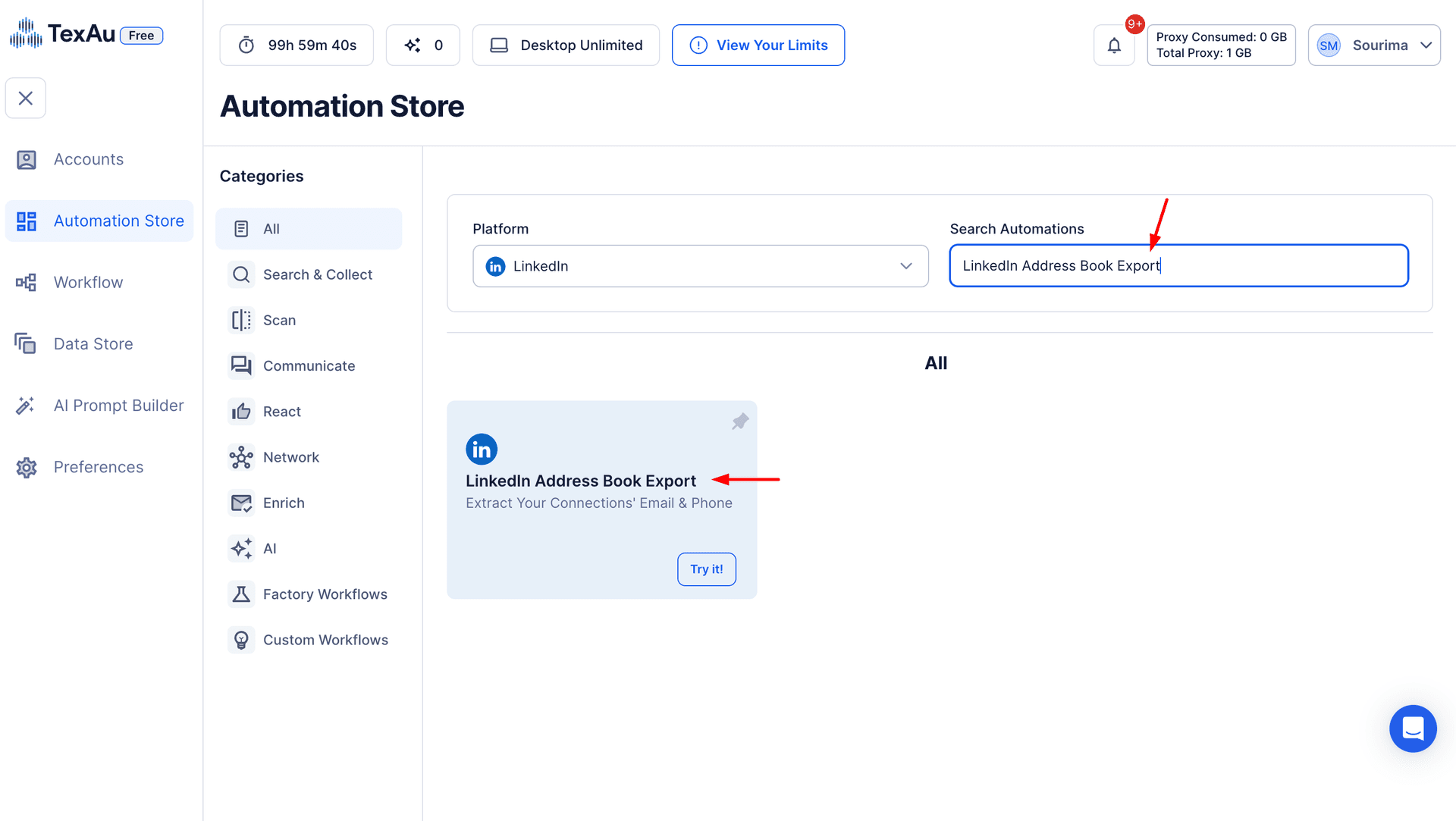LinkedIn Sales Navigator is one of the most powerful tools available for B2B sales, offering unparalleled access to LinkedIn’s vast network of businesses and professionals. It’s designed to help sales teams, marketers, and business owners engage with high-value prospects and build meaningful relationships that lead to conversions. For B2B companies, effective lead generation and account-based selling are crucial for success, and Sales Navigator stands as a core solution that streamlines both processes.
Sales Navigator offers a suite of powerful search features, enabling users to filter prospects by company size, industry, job title, geographic location, seniority, and many other attributes. These filters make it easier than ever to identify and target the ideal accounts that fit an organization's customer profile. By using Sales Navigator, sales teams can focus on high-potential prospects, accelerate lead generation, and maximize outreach efforts.
However, the potential of Sales Navigator is fully realized when integrated with tools that automate the tedious aspects of data extraction, list building, and account segmentation. This is where TexAu's Sales Navigator Account List Creator becomes invaluable.
Key Features of TexAu’s Sales Navigator Account List Creator
Automated Account List Generation
One of the standout features of TexAu’s Sales Navigator Account List Creator is its ability to automatically generate structured lists of target company accounts based on user-defined search results. The tool can extract hundreds of accounts from a Sales Navigator search in a matter of minutes, making it easy to scale lead generation efforts without sacrificing accuracy or quality.
Example: A sales team in the AI space might want to focus on tech startups involved in AI & machine learning. Using the Account List Creator, they can apply filters to extract a list of 500+ companies in this sector. The tool will automatically populate a list with key details such as the company’s LinkedIn URL, employee count, and HQ location, which can then be used for targeted outreach campaigns.
By automating the process of list creation, TexAu reduces the burden of manually searching through LinkedIn’s platform and ensures that sales teams can spend more time engaging with high-potential prospects.
Customizable Filters for Precision Targeting
TexAu provides users with a wide range of customizable filters that can be applied to generate highly targeted lists. These filters include industry, company size, revenue, geographic location, funding stage, employee count, and more. By applying multiple filters, users can ensure that they’re targeting accounts that meet their specific criteria, making their outreach efforts more focused and effective.
Example: A sales team looking to target SaaS companies that have recently raised Series A or B funding and are expanding into the US market can quickly apply these filters within TexAu. The tool will extract a list of relevant companies, ensuring that the outreach is not only relevant but also timely and strategic.
These advanced filters allow for highly precise prospecting, which is crucial for account-based selling (ABS). By focusing on companies that match specific growth metrics or funding stages, sales teams can increase the likelihood of success by targeting accounts that are ready to engage with their offerings.
Bulk Account Collection
TexAu allows users to extract and compile large volumes of account profiles with ease. Whether you're looking to gather data on 100 accounts or 1,000, the platform handles bulk data extraction seamlessly, saving sales teams hours of manual work.
Example: A company aiming to expand its reach into the mid-market enterprise segment can use TexAu to quickly extract data on 1,000+ mid-market businesses. These businesses could be filtered by company size, location, or industry to ensure the right fit for the product or service being sold. Once collected, this data can be exported and integrated directly into a CRM tool for efficient lead management.
By enabling bulk account collection, TexAu ensures that sales teams can execute large-scale outreach campaigns without the need for manual data entry. This helps companies target high volumes of accounts while maintaining a high level of organization and accuracy.
Data Enrichment & Insights
In addition to gathering basic account data, TexAu also provides data enrichment capabilities that help enrich your account lists with valuable insights. These insights include company names, LinkedIn URLs, industry type, employee count, HQ location, and more. This data allows sales teams to build a clearer picture of each prospect and craft more personalized outreach messages.
Example: Suppose a sales team is targeting high-growth companies in the tech sector. With TexAu’s data enrichment features, they can identify companies that are actively hiring and likely scaling. These insights enable the team to approach prospects with tailored messaging that speaks directly to the company’s current challenges or needs, increasing the likelihood of conversion.
With enriched account data, sales teams can engage with more relevant prospects, prioritize leads more effectively, and improve overall sales effectiveness.
Seamless Export & CRM Integration
TexAu offers seamless export options that allow users to download their generated account lists in CSV or Excel formats. These lists can then be easily imported into CRM systems like Salesforce, HubSpot, or Outreach, ensuring that sales teams can quickly begin outreach and lead nurturing without manual data entry.
Example: After generating a list of 500 Series A-funded SaaS companies, a sales manager can download the list in a CSV format and directly upload it to Salesforce. This integration enables sales teams to track outreach progress, manage leads, and record interactions all within their CRM, creating a streamlined sales process.
By syncing with popular CRM and sales tools, TexAu ensures that prospecting efforts are integrated into the broader sales workflow, making it easy for teams to track and manage leads at scale.
Real-Time Updates
TexAu also offers real-time updates, ensuring that your account data is always current and reflects the latest company growth trends. This is particularly valuable in fast-paced industries where companies can rapidly change their funding status, employee count, or expansion plans.
Example: If a startup in the fintech space just raised a new funding round, TexAu will automatically update the account’s data, reflecting this new information. This allows sales teams to stay on top of key events that might make the company more inclined to purchase a product or service.
By keeping account data fresh, TexAu ensures that sales teams are always working with the most accurate, up-to-date information possible, helping them stay ahead of the competition.
Challenges Addressed by TexAu’s Sales Navigator Account List Creator
Manual Research is Inefficient
Before automation tools like TexAu, sales teams were often forced to spend countless hours manually researching prospects, searching LinkedIn profiles, and copying account data. This process was not only time-consuming but also prone to errors and inefficiencies. TexAu completely eliminates the need for this manual research, automating data extraction and list-building, which significantly reduces the time spent on non-revenue-generating tasks.
Scenario: A sales team previously spent an average of 10 hours per week manually compiling prospect lists. With TexAu, they can now generate a high-quality list of target accounts in just a few minutes, freeing up time to focus on outreach and relationship-building.
Scattered Account Data
Account data is often scattered across multiple platforms, spreadsheets, and tools. TexAu consolidates all relevant account insights into one structured list, making it easier for sales teams to access, organize, and act on the information they’ve gathered.
Scenario: A sales rep previously had to gather account data from Sales Navigator, LinkedIn, and other platforms, then manually compile it into a spreadsheet. With TexAu, this process is fully automated, ensuring that all relevant account information is organized in one place for easy access.
Missed Sales Opportunities
One of the biggest challenges in B2B sales is missing opportunities due to inefficient prospecting. By automating the data collection process, TexAu ensures that sales teams don't overlook high-value prospects. The tool makes it easier to identify new opportunities based on company growth trends, funding stages, and industry shifts.
Scenario: A sales team targeting tech startups may miss key prospects simply because they weren’t aware of recent funding rounds or hiring surges. TexAu ensures that sales reps stay updated with real-time data, ensuring no promising opportunities are overlooked.
Benefits of Using TexAu’s Sales Navigator Account List Creator
Accelerated Account-Based Selling
With the time-consuming tasks of research and list building automated, sales teams can accelerate their account-based selling efforts. This allows teams to focus more on relationship-building, nurturing leads, and closing deals, rather than getting bogged down in administrative tasks.
Example: A sales team using TexAu to automate account list creation could see a 60% increase in outreach efficiency, as they can now engage with more prospects in less time.
More Targeted Prospecting
TexAu allows users to target accounts with precision, improving lead qualification and ensuring that sales teams focus only on the accounts that match their Ideal Customer Profile (ICP). This leads to better-targeted outreach efforts and higher conversion rates.
Example: A SaaS sales team can apply filters to ensure they are only targeting companies that are the right size, in the right industry, and at the right stage of growth. This increases the chances of engaging with high-intent accounts.
Higher Sales Conversion Rates
By focusing on high-intent accounts, sales teams can increase their conversion rates. Engaging with companies that are actively hiring or raising funding, for example, signals a higher likelihood of a purchasing decision, making these leads more likely to convert.
Example: A sales team can prioritize accounts that are actively hiring in their target field, signaling that these companies are growing and have a need for new products or services.
Enhanced Market Research & Competitive Insights
TexAu can also be used to uncover valuable insights into market trends and competitor activity. By identifying emerging competitors, tracking industry-specific growth, and spotting expansion opportunities, sales teams can adjust their strategies to capitalize on new market shifts.
Example: A sales team targeting the fintech industry can use TexAu to identify a 40% rise in fintech startups hiring globally, signaling new potential markets for their product.
Improved Lead Management & CRM Organization
Keeping your CRM updated with fresh, high-quality account data is critical for effective lead management. TexAu ensures that sales teams can easily integrate and manage their leads within CRM systems, making it easier to track and manage progress over time.
Example: Sales reps can segment their CRM based on funding stage or revenue, allowing for more personalized and efficient outreach to each account.
Use Cases of TexAu’s Sales Navigator Account List Creator
Sales Teams
TexAu’s automation of account list building is ideal for sales teams focused on outbound prospecting. By leveraging the Sales Navigator Account List Creator, sales teams can quickly generate a list of high-value B2B accounts, segment them based on criteria such as industry, location, and funding stage, and begin personalized outreach efforts faster.
Example: A B2B SaaS company could use TexAu to build a list of 500 AI-focused tech startups, ensuring that outreach is focused on the most relevant prospects.
Marketing Teams
TexAu is also a powerful tool for marketing teams focused on Account-Based Marketing (ABM). By automatically building lists of target accounts and enriching them with valuable insights, marketing teams can execute highly targeted campaigns that speak to the specific needs of each account.
Example: A marketing team running a campaign for a new performance marketing tool might target top eCommerce brands in the US. TexAu’s list builder can generate a high-quality list, helping marketing teams focus on the most promising leads.
Recruiters & HR Professionals
Recruiters can use TexAu to track company hiring trends and identify potential employers in industries where there is a high demand for talent. By tracking company growth and hiring activity, HR professionals can spot new opportunities for talent sourcing.
Example: A recruiter focused on the tech industry could use TexAu to identify startups actively hiring software engineers, helping them pinpoint employers with immediate talent needs.
Investors & Business Owners
For investors and business owners, TexAu is an excellent tool for researching potential acquisition targets, investment opportunities, or business partners. By focusing on companies in high-growth stages or industries that match their investment goals, investors can identify promising prospects with high potential.
Example: An investor interested in cybersecurity could use TexAu to identify fast-growing cybersecurity startups that have recently raised funding, making them ideal investment opportunities.
Best Practices for Maximizing the Use of TexAu
Refine Search Criteria
To get the most out of TexAu, always ensure your search criteria are as specific as possible. Tailoring filters such as company size, revenue, and funding stage ensures you’re targeting only the most relevant accounts.
Update Lists Regularly
To maintain the relevance of your target accounts, regularly update your lists to reflect the latest trends and company changes. TexAu allows for real-time updates, ensuring you are always working with fresh data.
Integrate with CRM
Seamlessly integrate your account lists with your CRM tool to streamline outreach, track lead status, and manage follow-ups. This integration ensures that your sales process remains efficient and that no opportunities are missed.
Metrics and Tracking
Account List Growth Rate
Track how quickly your account lists are growing and set goals to increase your prospect pool over time. TexAu helps you monitor this growth and ensure that your list is expanding steadily.
Example: Set a goal to increase your targeted accounts by 20% monthly, ensuring that your sales pipeline remains full.
Conversion Rates from Account Outreach
Track how many accounts engage after outreach, helping you refine your targeting strategy.
Example: If 15% of targeted accounts book discovery calls, this is a strong indicator that your list is well-targeted.
Industry-Specific Trends
Monitor shifts in industry trends, such as rising demand or hiring activity, to better tailor your outreach.
Example: A 40% rise in fintech startups hiring globally may suggest a growing market that could benefit from your product.
Tips for Maximizing Results
1. Segment Account Lists: Group Companies by Size, Industry, or Funding Stage
Segmenting your account lists is a key step in improving the precision of your outreach. Rather than reaching out to all connections or clients indiscriminately, organizing your list based on specific attributes—such as company size, industry, or funding stage—can help you tailor your approach and ensure you're targeting the right prospects.
- Company Size: Segmenting by company size helps you identify the right type of prospect for your product or service.
Example: A tech company may create separate lists for small, medium, and large businesses. They might send personalized solutions to small businesses highlighting the scalability of their product, while for larger enterprises, the messaging might focus on advanced features or enterprise-level support.
- Industry: Grouping companies by industry allows you to customize your outreach based on the specific challenges or opportunities each sector faces.
Example: A marketing team working with a fintech product could segment their account list to focus on financial institutions, ensuring that their outreach emphasizes the product’s ability to address industry-specific challenges like regulatory compliance or customer data security.
2. Regularly Update Data: Keep Your Target Lists Fresh to Reflect Market Trends
The business world is dynamic, and markets evolve quickly. Companies change their needs, shift priorities, and even pivot in new directions, which means the data you collect today might become outdated tomorrow. To ensure your account lists stay relevant and valuable, it’s crucial to regularly update your data.
- Stay Ahead of Industry Changes: Regularly refreshing your account list allows you to stay on top of industry shifts.
Example: If a particular industry experiences rapid growth or disruption—like the rise of AI-powered tools—you’ll want to refresh your account lists to ensure you’re targeting companies that are investing in new technologies. If you’re a software provider, this is your chance to reach out to companies that are likely to be interested in innovative solutions like yours.
- Avoid Outdated Information: Over time, companies may go through organizational changes, like leadership shifts or internal restructuring.
Example: If you're focusing on connecting with C-suite executives, an outdated account list might mean you’re reaching out to a former CEO or a different executive who no longer holds the decision-making power. Regular updates help ensure you're engaging with the most relevant decision-makers.
3. Combine with Personalized Outreach: Use Extracted Insights to Craft High-Converting LinkedIn Messages
While the data you extract is important, it’s how you use it that makes the real difference. Personalized outreach is one of the most powerful ways to increase your conversion rates and build meaningful relationships with your contacts. Simply reaching out with a generic message won't have the same impact as crafting a message that reflects the unique value your product or service can offer based on the individual’s specific circumstances.
- Leverage Work Anniversary Insights: TexAu’s work anniversary export feature provides valuable insights, such as the number of years a person has spent at a company or the role they hold.
Example: Instead of a simple “Congrats on your work anniversary,” consider messaging a prospect with, “Congrats on your 5-year anniversary at [Company]! It's been incredible seeing how your team has grown. I’d love to explore how our [Product/Service] can help you take your success even further in the next phase.”
- Timing Is Everything: Personalized outreach is most effective when timed right. Use the data you’ve collected to craft messages that are sent at key moments, such as around a work anniversary, a company expansion, or after a recent funding round. Reaching out during these times creates natural opportunities for conversation and shows your prospects that you are aware of their company’s journey.\
Conclusion: Leveraging TexAu for Scalable, Automated Account Targeting
TexAu’s Sales Navigator Account List Creator is an essential tool for modern B2B sales teams, marketers, recruiters, and investors who need to build highly targeted, data-driven prospect lists quickly and efficiently. By automating account list building, data extraction, and CRM integration, TexAu enables users to spend more time engaging with high-potential leads, increasing sales efficiency and improving conversion rates.
For businesses looking to streamline their prospecting efforts, TexAu offers an invaluable solution to keep outreach focused, organized, and scalable. By integrating it into your sales process, you can enhance your ABM strategy, optimize lead qualification, and ultimately close more deals with less effort.